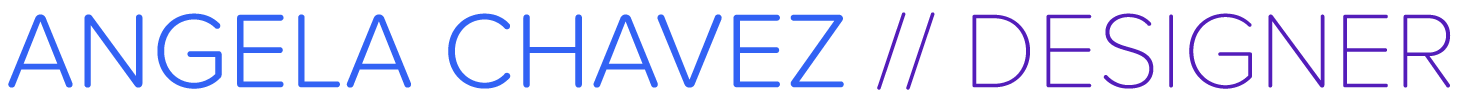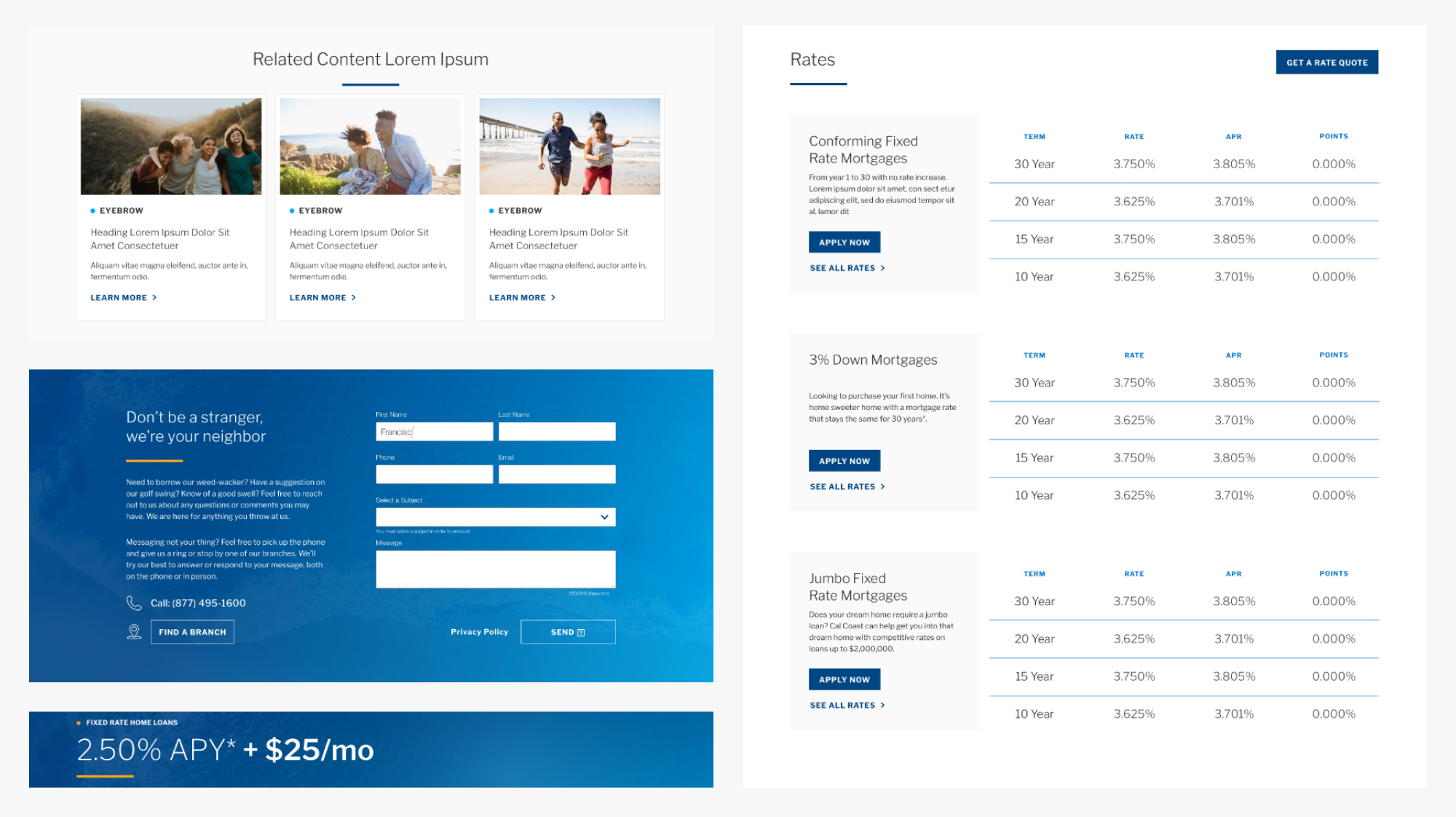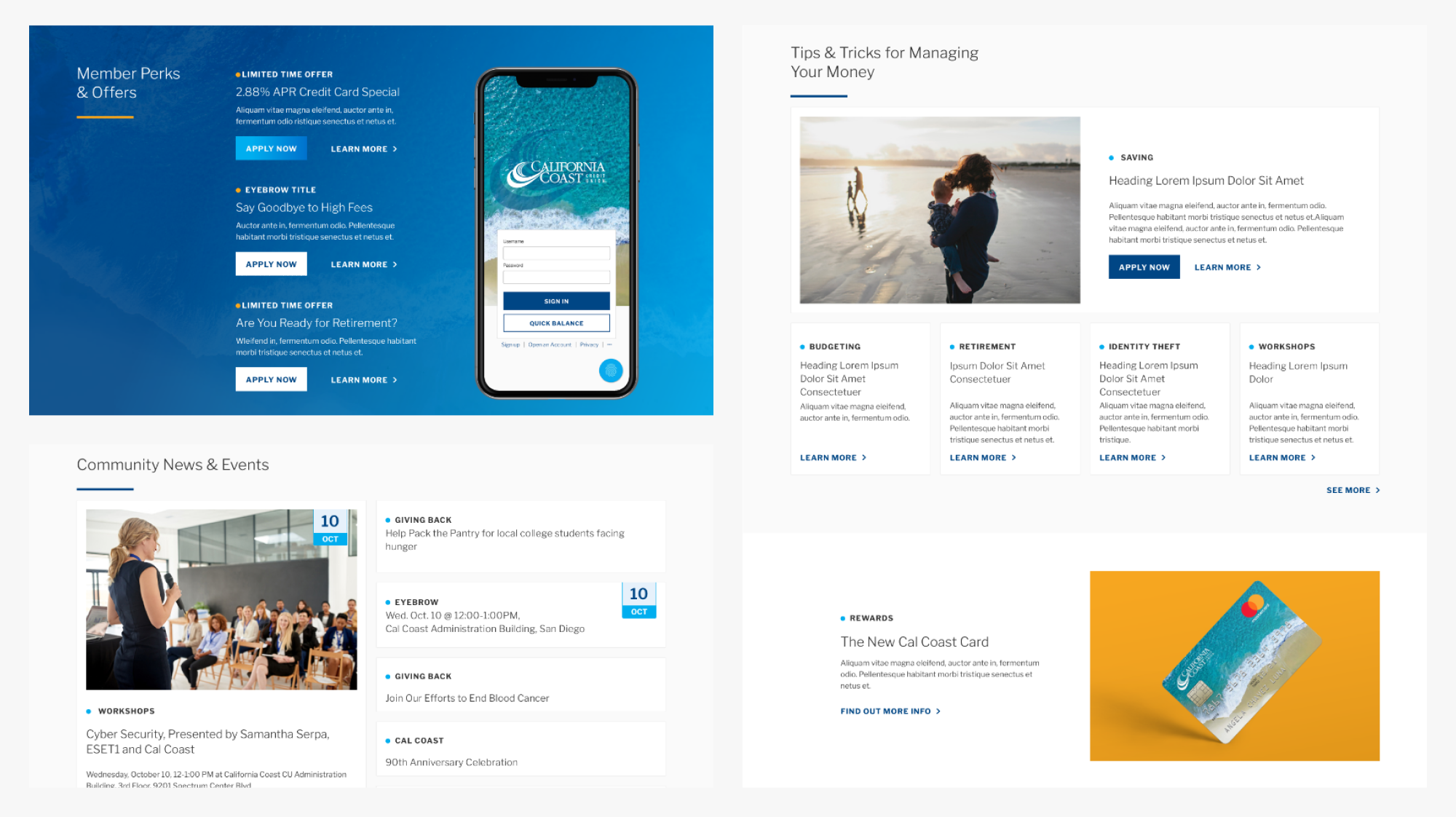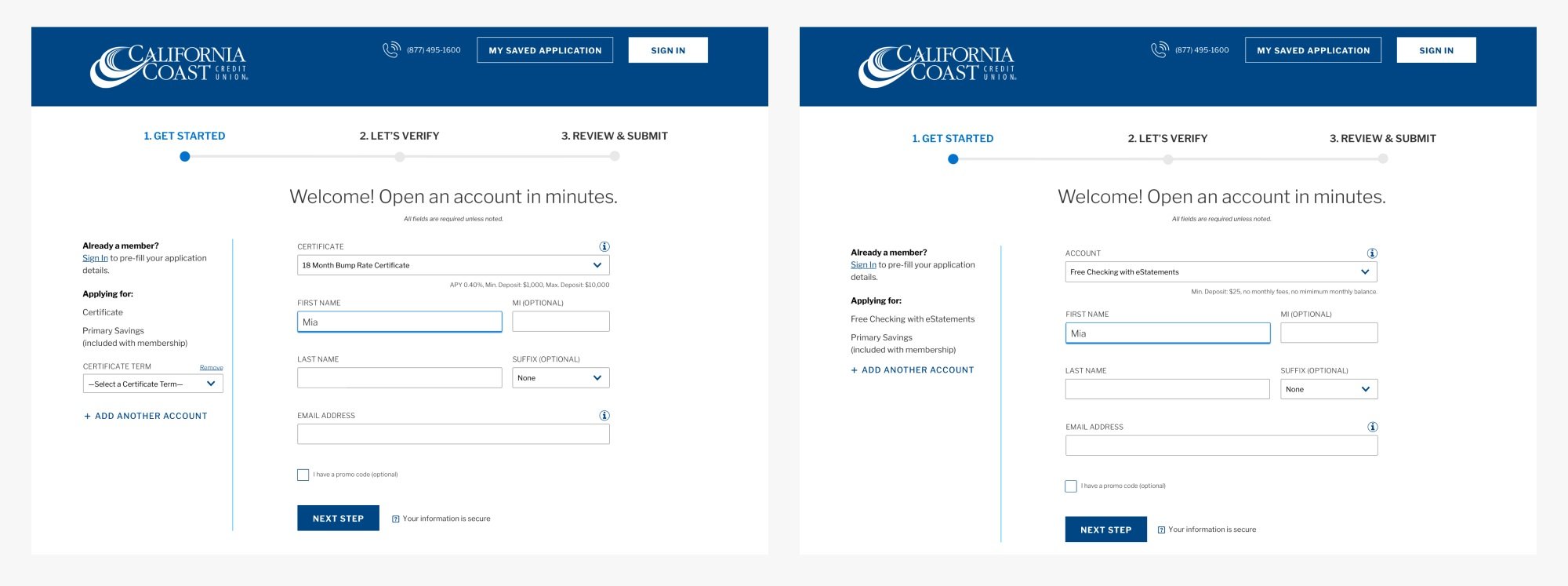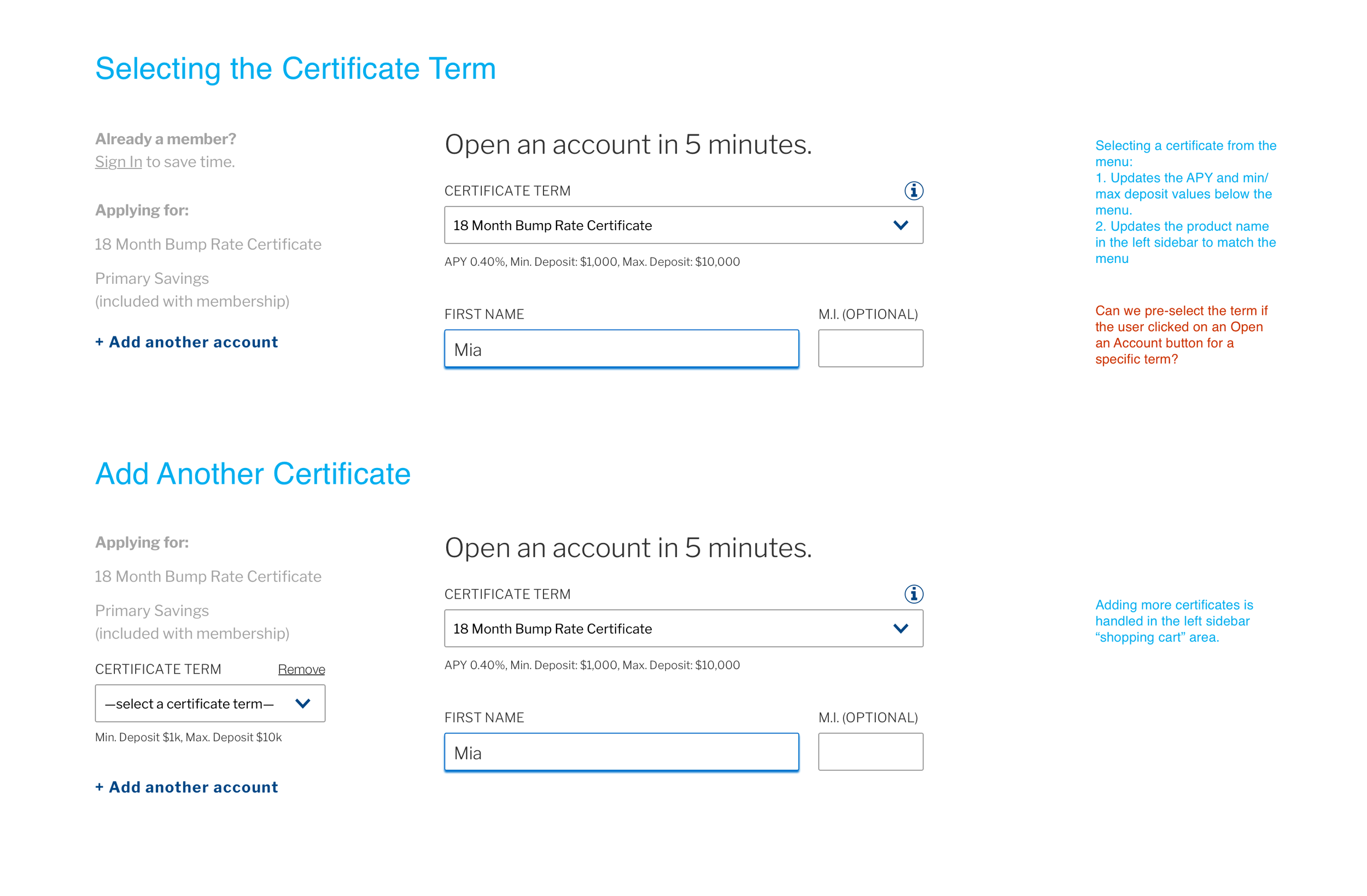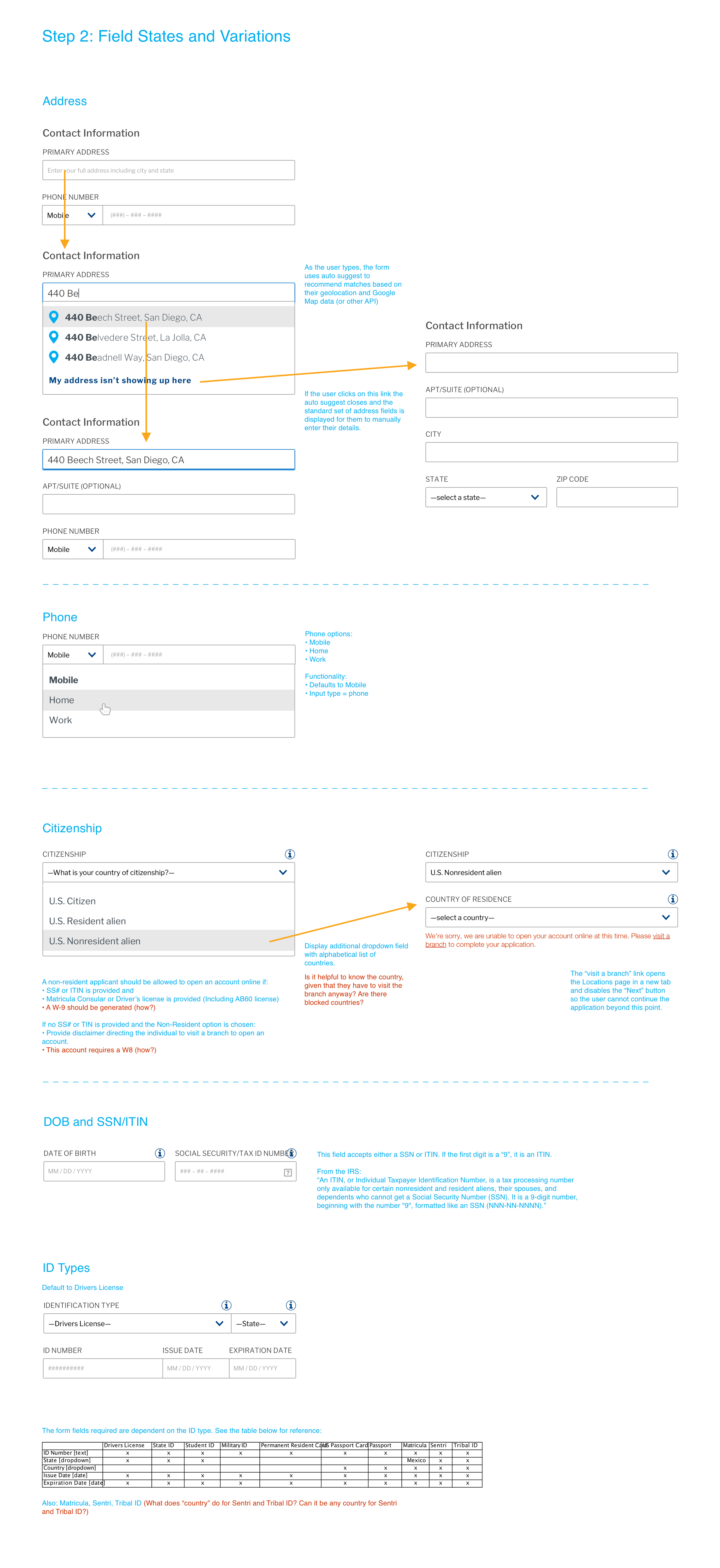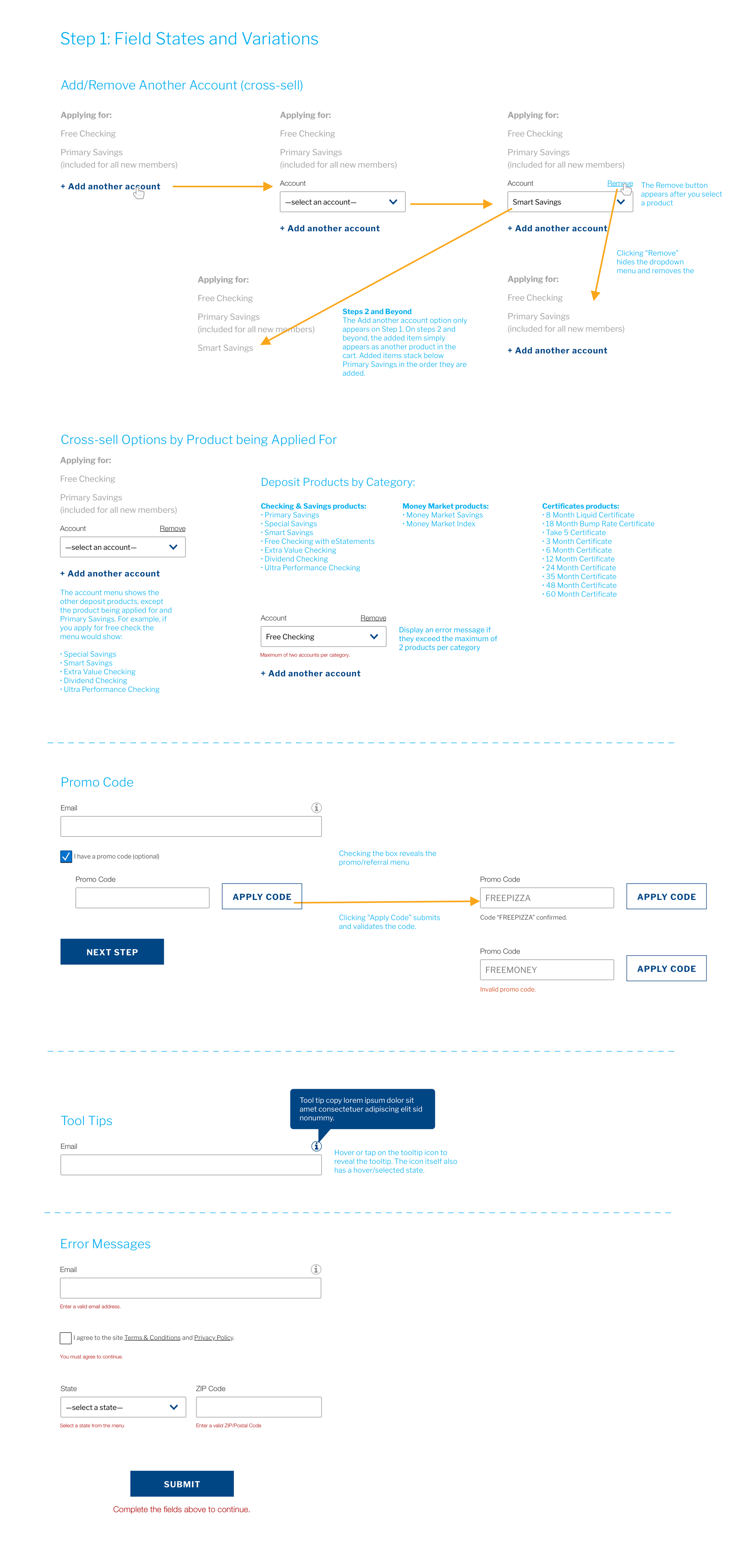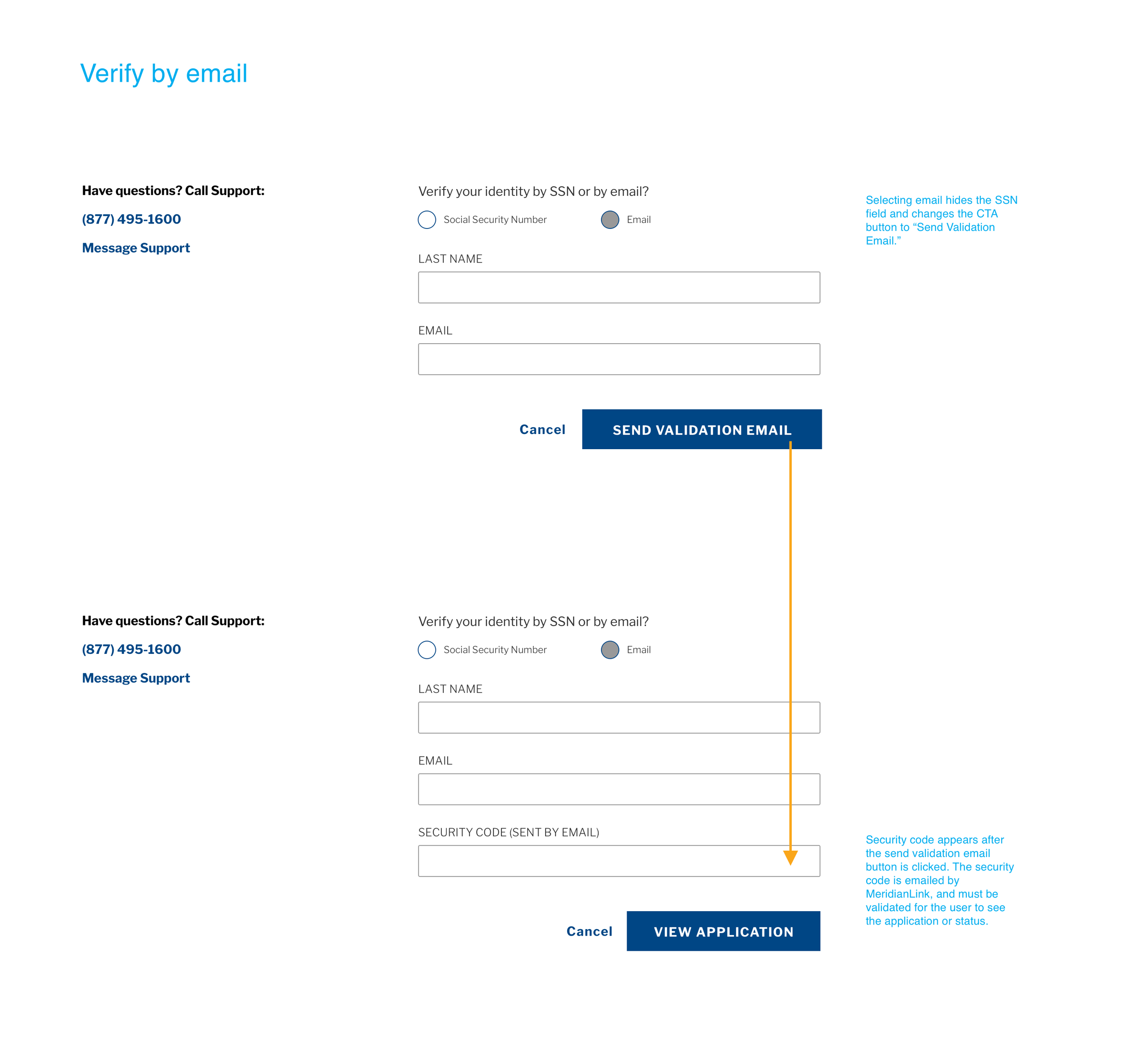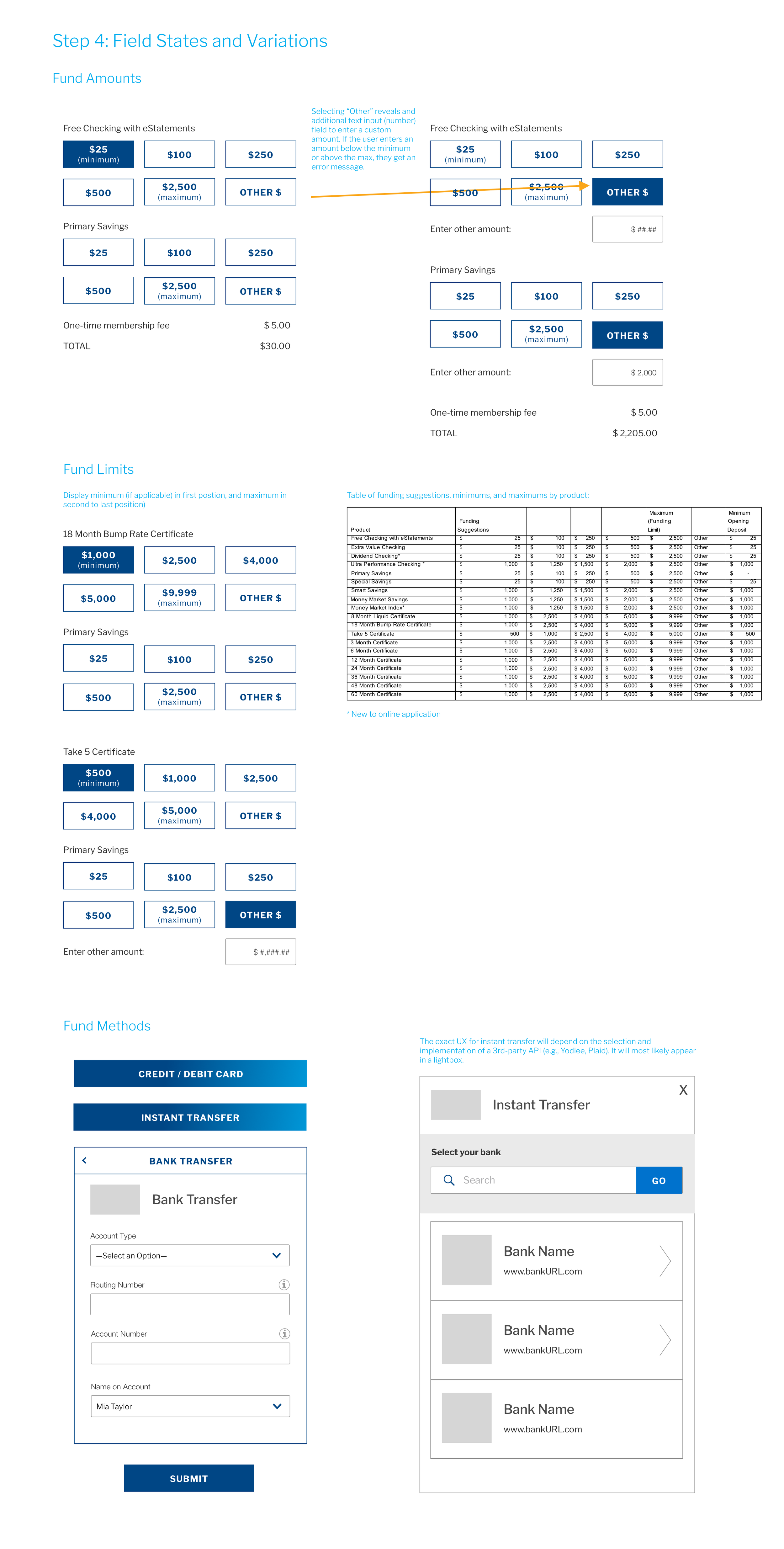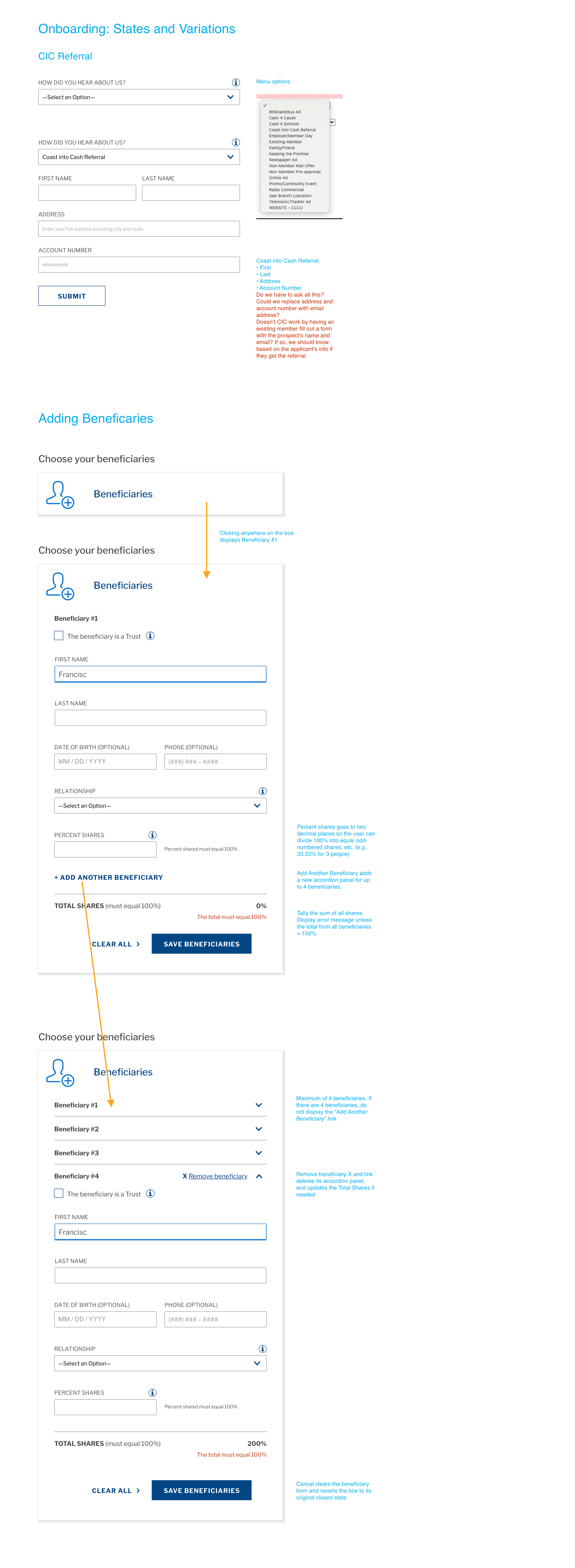California Coast Credit Union
As the longest-serving financial institution in San Diego, California Coast Credit Union is passionate about its members and their financial health. However, like many organizations they struggled to translate this commitment into a member-centric digital experience. They were looking for a partner that understood banking to guide them toward the future.
Role: Lead Designer
Art Director: Tracy Graham
UX Director: Paul Money
Lead Engineer: Pasquale Scerbo
The Trio of Challenges
Redesign and build the marketing site
Cal Coast’s audience and brand was evolving, but their website was stuck in the past. They wanted an experience and design that was more mobile-first, and that would appeal to a younger demographic. At the same time, they wanted to provide the kind of high level of service online as they do through other channels.
Select and implement a new CMS
Cal Coast didn’t only want to transform their site into a better experience their users, they also wanted to make managing it better for their employees. They needed a CMS platform that would allow them to improve operational efficiency and integrate with the latest marketing technology.Redesign the online account origination (OAO) process
Lastly, they wanted to drive growth through an optimized user journey, and that meant redesigning their online account origination (OAO) process.
New Look
We started by immersing itself in the audience, brand, and business requirements. We listened to leaders of key business units, as well as branch and call center staff, in order to get a complete picture of the situation. What emerged were four main objectives: Growth, Seamless/Personalized, Responsive, and Technology/Operational Efficiency.
Working in parallel, we performed a content audit to develop the overall content strategy, centered on four pillars: Findability, Guidance, Simplicity, and Growth. This strategy was also informed by a rigorous analytics review of the data.
When it came it to user experience, we followed a Lean UX process that allowed us to rapidly iterate. We went through multiple rounds of visual design to pick the direction and establish a new look and feel. This included a Style Guide to ensure everyone at CalCoast and its vendors followed consistent rules.
New CMS
In parallel with the site redesign, we guided CalCoast through the process of evaluating leading content management systems. We helped define the selection criteria to make sure everyone aligned on what features the new platform needed to support. Once a decision was made, we moved ahead with implementing the solution and migrating content.
I worked closely with both the UX Director and our Sr. Front-End Developer to create the specs, establish requirements, build out a library, and QA.
Optimizing the Journey (Online Account Origination)
Our mission was to build a custom experience on top of the existing platform, with a simpler flow and enhanced reporting—a facelift, if you will.
We followed a collaborative UX process, starting with multiple working sessions to map out detailed user flows. The flows allowed the team to define the user decisions and system actions at each step of the process. It saved time in the long run, because we were able to work through complex decisioning rules and corner cases before committing to the wireframes and design.
Get Started
User selects account they want to open and the left margin becomes a live experience showcasing users account selection, the ability to sign-in, and eventually, the routing and account number.
Step 1
Let’s Verify
The verification process relies on predicable address search (with the ability to edit if unable to locate) a social security number and a valid state I.D. Using all three elements combined, allows the user to be verified quicker.
Once the user has signed-in, they have the ability to “Save Application” and on the left side, are provided a temporary application number, until the account has been verified.
Step 2
Create a Joint Account
Joint account users are required to have similar documentation to proceed. The application number references both the primary and joint account holder.
Step 2A
Review & Submit
Once the user verifies information, in some cases, there is a need for additional verification. At this point the account has not actually been created until the user properly identifies themselves.
Step 3
Fund your Account
At this point, shown the left-side margin, the user receives their routing and account number. Although not required, the user is now able to fund their new account via Credit/Debit, Instant Transfer, or Bank Transfer. Additionally, the user can add up-to 4 beneficiaries, and share how they heard of CalCoast CU.
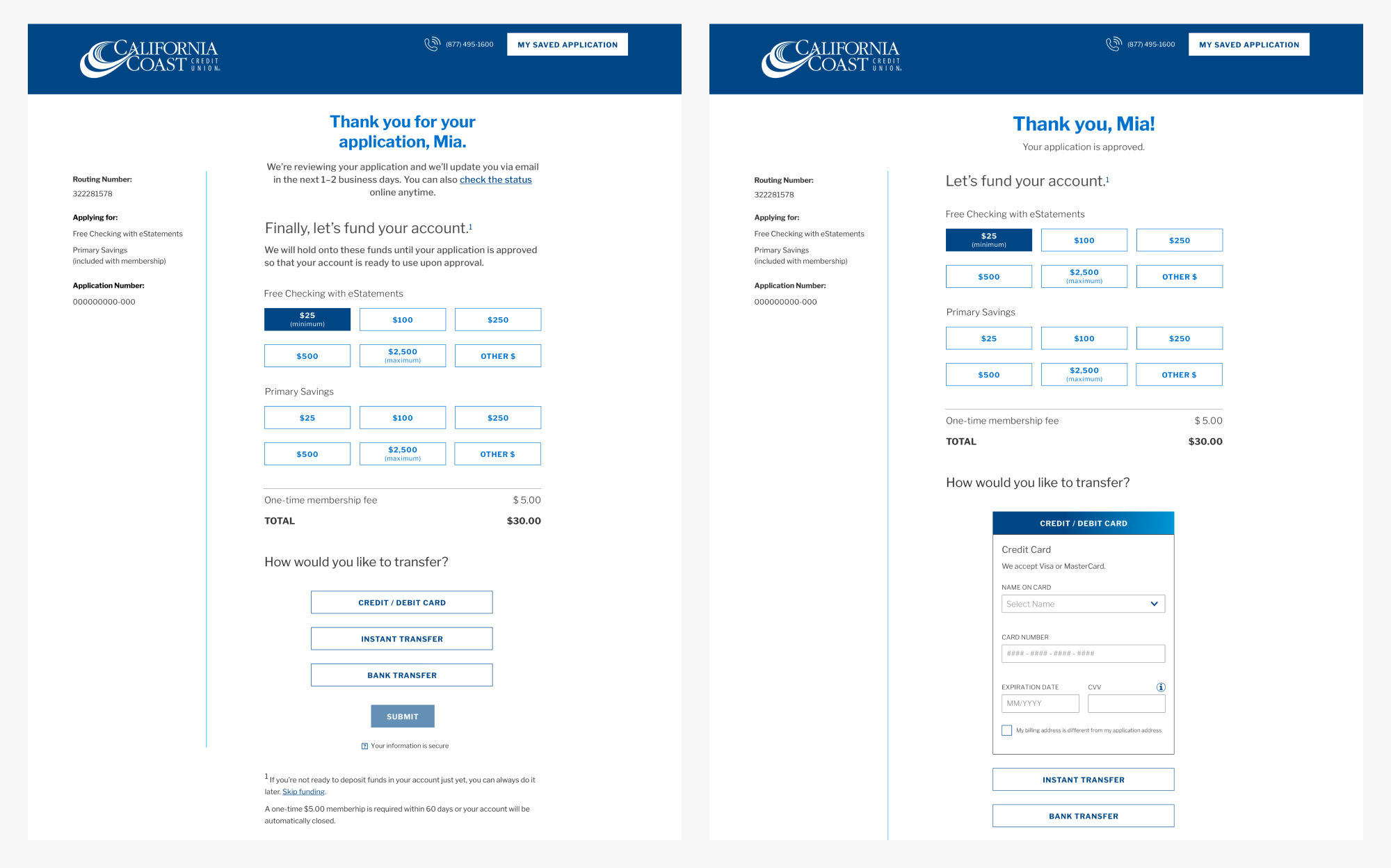
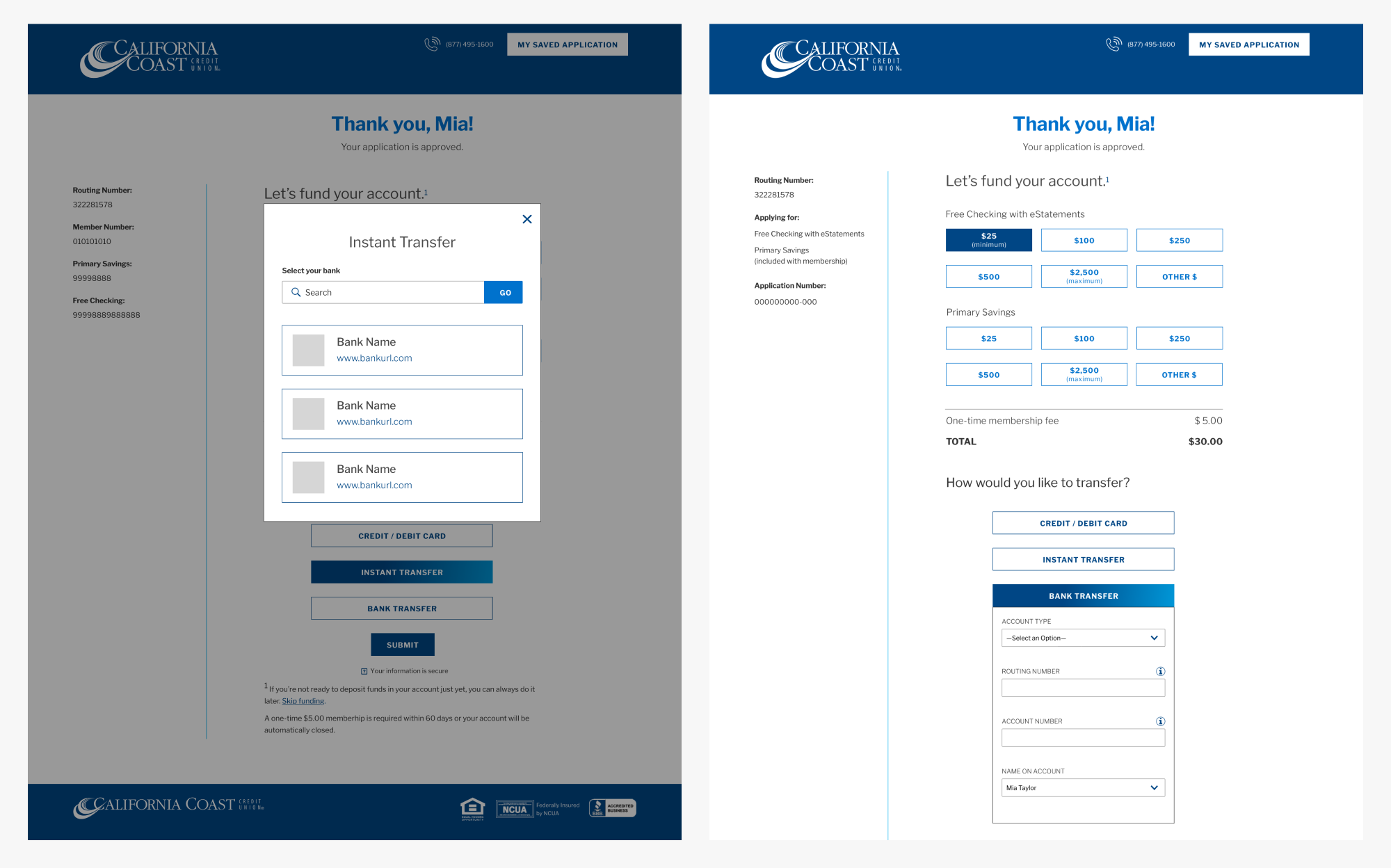
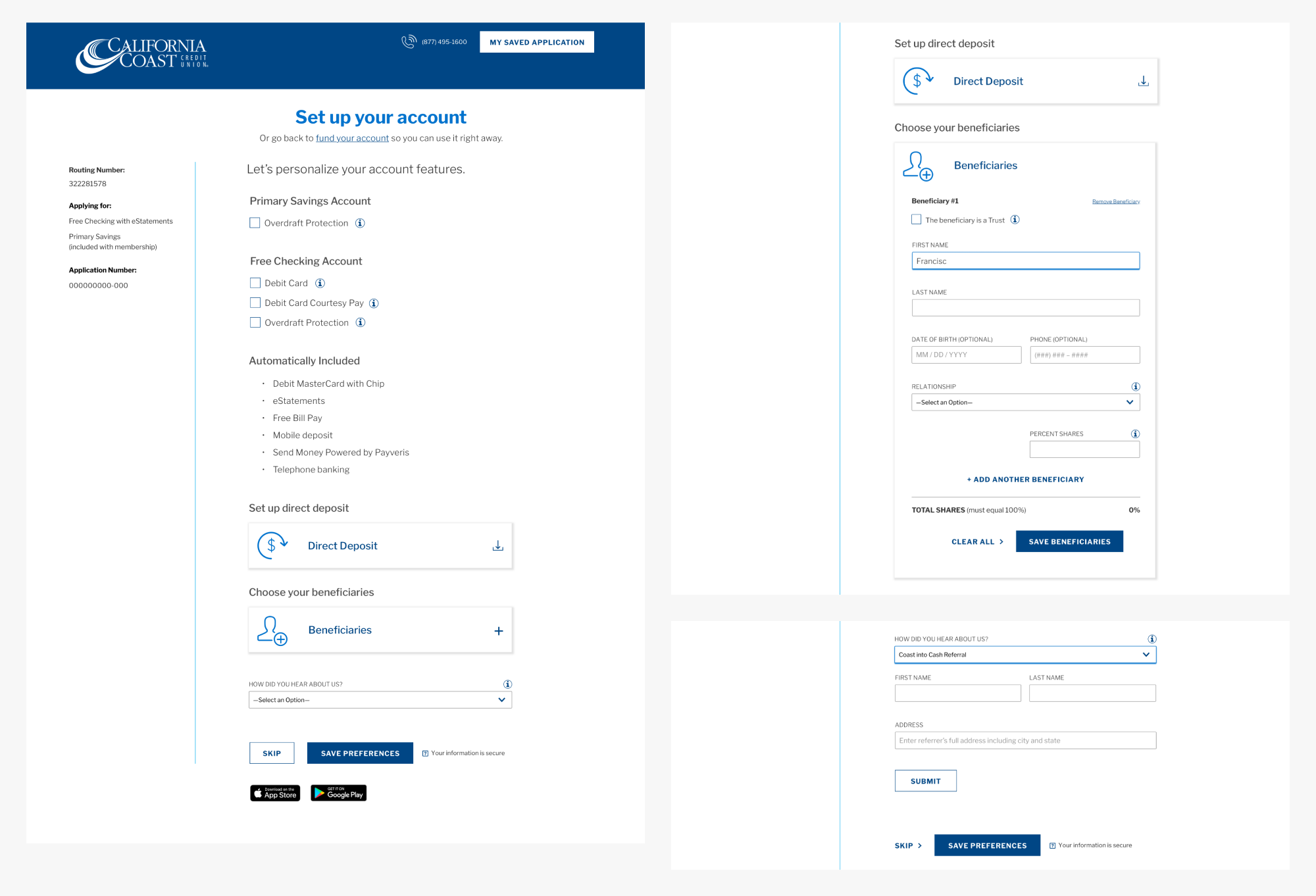
The Results
The site redesign allowed us to do a better job of guiding visitors to the membership application. However, improving the top and middle of your funnel can backfire if you don’t have the right application process to support the increased traffic. The site redesign gave Cal Coast a modern, responsive site built on top of a flexible and intuitive CMS.
In the first two months of the new OAO, we have seen an incredible 71% increase in average monthly application completions. At the same time, the new CMS has improved operational efficiency for the editors and marketing team.